Shopping cart
Your cart empty!
Zapdroid can now be installed on your Slack and WhatsApp. Boost your productivity by quickly finding what you need, have AI do heavy lifting for you and assisting you in so many tasks. Simple add Zapdroid to kickstart a smarter and easier work life
WARNING: This app utilizes a Large Language Model (LLM), such as GPT-4, and exposes it to users via Slack. While we strive for accuracy, there's a possibility for the model to generate inexact or misleading responses. Users are advised to use their discretion when interpreting AI-generated content.
Click the "Install on Slack" button above to begin the installation process.
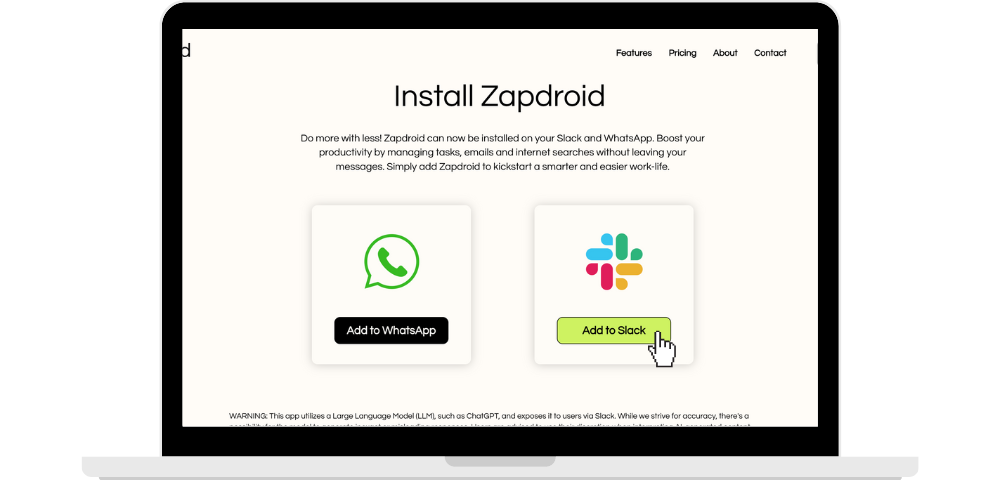
After installation, invite Zapdroid to any channel by typing "/invite @Zapdroid" in the channel.
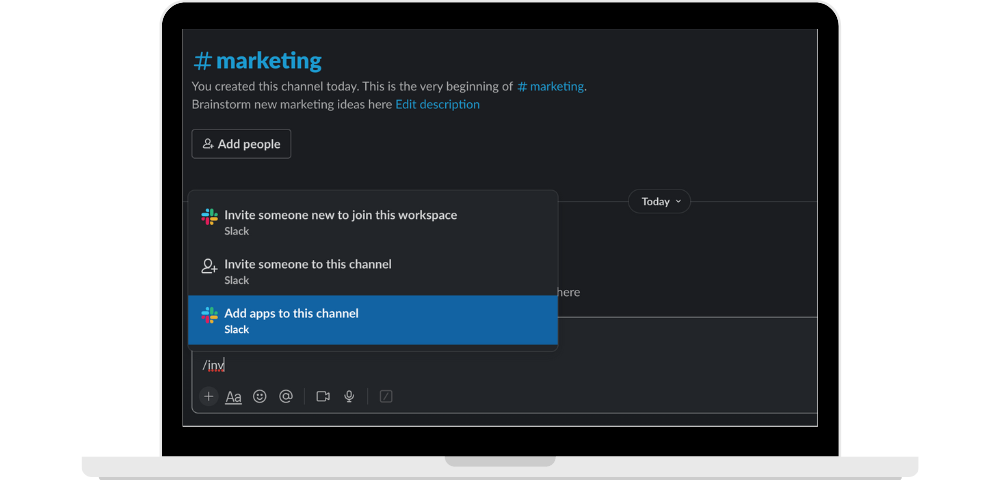
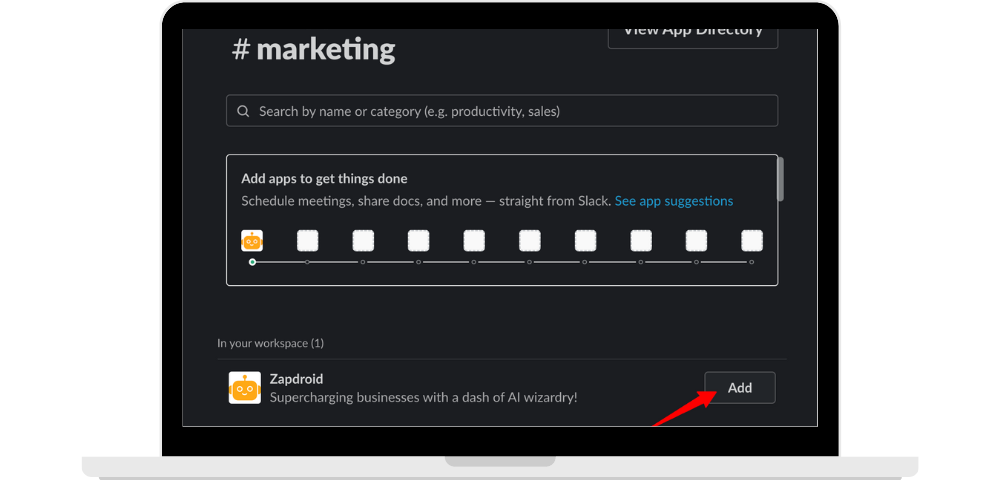
Start interacting with Zapdroid by typing "@Zapdroid hi" in the channel.
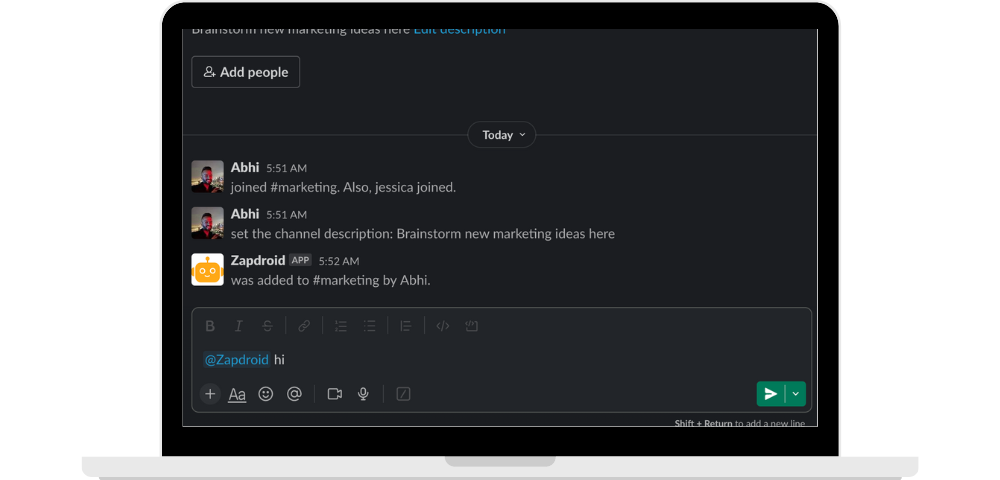
Browse available prompts by typing "/prompts" to discover all the ways Zapdroid can help you.